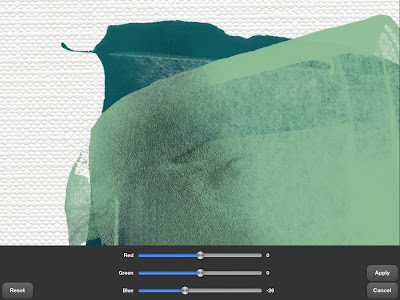This part of the process is a bit tedious if you want to have lots of supplies available for use on your iPad. I'd recommend starting out with a few select items you're pretty sure you want on your page. You can always resize more items later once you've been bitten by the bug.
The first thing I do (and I learned all this at
Renee Pearson's iScrapIt class - highly recommended!) is open the digi supplies I plan on using in PSE (I'm in version 9 right now) and resize them to fit the iPad dimensions. My iPad v. 1 is 1024x768. You can either crop to that size or change the file dimensions to close to that size. I love to use
Anna Aspnes' ArtsyKardz. The dimensions are
almost correct. The ArtsyKards are just slightly longer.
For resizing the file: Go to Image>Resizie>Image Size. When you resize, remember to check Scale Styles, Constrain Proportions, and Resample Image: Bicubic Sharper (best for reduction). If you type 768 px in the height, your file will fit nicely on the iPad screen, with a little extra length.
Of course if you crop, you can set the crop tool to the exact dimensions. This is my default mode of prepping files for the iPad
I take this a step further with Anna's ArtsyKardz since they come as PSD files as well as JPGs. I save each layer as a separate PNG file so I can mix and match as I please. Sometimes there's a great element that has to get cut off in the crop, and when that is the case, I undo the crop for that layer and redo it to include the entire element.
If I was in Photoshop and knew how to create actions, I'd make one for this process! It does go pretty quickly once you get going.
I save all these modified files to Dropbox. You can theoretically add files to ArtStudio via iTunes, but then you are adding what has to be stored on your iPad. Plus this action seems to be a bit glitchy on my iPad - it may be because it's older and the newer version of ArtStudio is made to take advantage of the newer iOS - I can't upgrade due to no camera :(
At any rate, I like having the files in Dropbox even though I have to switch between programs when I bring in a new file to the page. That way I can have plenty of options available to use without overloading my iPad.
It's entirely possible to make a great page in ArtStudio without going through all of this if you want to make graphic, simple pages without embellishments. I personally like to play with both clean and simple and more artsy pages, so this method suits me.
Next up: A brief intro to the ArtStudio interface.
Patti